|
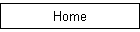
| |
|
 |
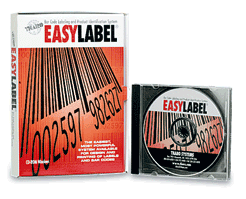 |
PRODUCT IDENTIFICATION &
BAR CODE LABELING SYSTEM
BY THARO SYSTEMS
|
EASYLABEL Product Identification and Label Design Software
In the labeling
industry, EASYLABEL
has no equal.
Designed with the user in mind,
EASYLABEL 6 was derived from a
comprehensive list of requests and suggestions from our customers. The
idea was to take the stability, reliability and functionality of the
current EASYLABEL products and implement
a new, sleek and intuitive design to give EASYLABEL
6 a more Windows-like appearance. Basically, if you are familiar with
today’s office applications, then you will feel very comfortable with
EASYLABEL 6. RFID
Simply stated, EASYLABEL
6 is easier. Unlike the “bargain” packages, EASYLABEL
6 includes every conceivable method of making label design easy, fast
and accurate. You don’t have to be computer literate to fulfill
complex labeling requirements. The goal of EASYLABEL
6 is to make you productive, successful, and more effective.
Basically, it does all the hard work for you, so you don’t have to.
With the shortest learning curve in the industry., you’ll be making
labels faster with EASYLABEL 6 than with
any other labeling software package available.
Click here for EASYLABEL
6 Specifications RFID
|
Description |
List Price |
|
EASYLABEL® 6 Platinum |
995.00 |
|
EASYLABEL® 6 Gold |
495.00 |
|
EASYLABEL® 6 Silver |
245.00 |
|
EASYLABEL® 6 Multi-User |
|
|
3-User License |
1,495.00 |
|
5-User License |
1,995.00 |
|
10-User License |
2,995.00 |
|
25-User License |
5,995.00 |
|
EASYLABEL® 5 TERMINAL SERVER
VERSION |
1,795.00 |
|
|
|
|
If you would like to
download a DEMO version of EASYLABEL®,
please
click here.
|
Tharo
EASYLABEL 6 RFID Bar Code Labeling
System
In
the labeling industry, EASYLABEL
has no equal.
Designed with the user in mind,
Tharo EASYLABEL 6 was derived from a comprehensive list of
requests and suggestions from our customers. The idea was to
take the stability, reliability and functionality of the current Tharo EASYLABEL products and implement a new, sleek and
intuitive design to give Tharo EASYLABEL 6 a more Windows-like
appearance. Basically, if you are familiar with today’s office
applications, then you will feel very comfortable with Tharo
EASYLABEL 6.
Tharo EASYLABEL 5 Bar Code Labeling Features
-
Tharo EASYLABEL 6’s RFID Wizard will allow you to program and
print High Frequency (HF) and Ultra High Frequency (UHF) smart
labels. The RFID Wizard will also assist you in creating an
Electronic Product Code (EPC) and allow you to import the data
to be programmed on the smart label from numerous sources.
-
Field properties are displayed logically by using tabbed
dialog boxes. Similar options and features are grouped by tab
to make finding the right one fast and easy.
-
With updated User Sign-on and Password options, New User
Logging Options, and Audit Trail Options Tharo EASYLABEL 6
provides you with tools to help meet your FDA 21 CFR Part
11 compliance requirements.
-
Creating an EAN/UCC 128 bar code has never been easier!
Tharo EASYLABEL 6’s new EAN/UCC 128 wizard makes creating EAN/UCC
128 bar codes a simple 4-step process. The wizard prompts you
for the required information and then builds the bar code
automatically! You even have the capability to create codes
with multiple Application Identifiers. Placing EAN/UCC-14’s
and SSCC-18’s on your label is now a SNAP!
-
Tharo EASYLABEL 6 can now be upgraded in the field, (or have
users added in Tharo EASYLABEL 6 Multi-User) through Remote
Programming. Remote Programming is accomplished by exchanging
encrypted data files. These data files can be exchanged by any
medium such as diskette or E-mail. The upgraded software can
be used immediately after the Remote Programming process
-
To make it easier
to align fields, we’ve added new alignment and justification
choices.
-
With such
powerful features as Command File Monitoring, API (Application
Programming Interface), 32-bit ODBC (Open Database
Connectivity) and ActiveX/COM controls, you can effortlessly
communicate with and control Tharo EASYLABEL
6. Printing can originate from an AS/400, mainframe, UNIX, or
host system. A link to Visual Basic, Delphi, C, C++ and other
applications that support ActiveX facilitates the creation of
custom screens, entry boxes and controls. By using EASYLABEL
6, you can connect to MRP II (Manufacturing Resource
Planning), ERP (Enterprise Resource Planning) systems such as
SAP, Oracle, PeopleSoft, JD Edwards and BAAN, as well as MES
(Manufacturing Execution Systems).
-
Use IP Printing (Internet
Protocol) to print to a printer anywhere in the world, that is
connected to a Print/Device server or Ethernet card, by using
DHCP (Dynamic Host Configuration Protocol) or its IP address.
-
Tharo EASYLABEL 6 Terminal
Server provides you with all of the features that the Platinum
version offers with the ability to be run on the Windows
Terminal Server platform. The software and hardware key are
only installed on the Server. This makes the management of the
software a SNAP!
-
EasyTutor is
a multimedia training companion to Tharo EASYLABEL.
Its purpose is to help you gain a solid working knowledge of
the features and functions of Tharo EASYLABEL
through multimedia movies and tutorials.
 |
 |
 |
|
UCC/EAN 128 Serial Shipping
Container Code (VICS) |
Nutritional Labeling
Education Act |
Multi-Lingual Product
Identification |
|
|
|
|
 |
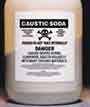 |
 |
|
Hazardous Materials Warning
Labels |
Right to Know Labels |
National Drug Code (NDC)
Labels |
|
|
|
|
 |
 |
 |
|
U.S. Government LOGMARS
Labels |
Retail Shelf Labels |
National Wholesale Drug
Association (NWDA) Pharmaceutical Labels |
|
|
|
|
 |
 |
 |
|
Shipping Labels |
PDF417 (2-D) High Density
Encoded Data |
Automotive Shipping (AIAG)
Labels |
|
|
|
|
 |
 |
 |
|
Clothing Hanging Tags |
UPS Maxicode |
Polyster Plant Tags |
|
|
|
|
 |
|
|
|
Electronics |
|
|
Tharo EASYLABEL 6 Bar Code
Labeling System Requirements
Windows 98SE/ME/NT4/2000/XP/VISTA
32 MB RAM or more
25-50 MB of free disk space (depending on which components are
installed)
Microsoft .NET framework 1.1 is required for the Platinum,
Multi-User and Terminal Server versions.
Microsoft Internet Explorer 5.0 (or higher).
Windows 2000 or higher is required for XML features.
Tharo EASYLABEL 6
Bar Code Labeling Supported Printers
EASYLABEL 6 natively
supports over 200 thermal/thermal transfer printers.
|
|
